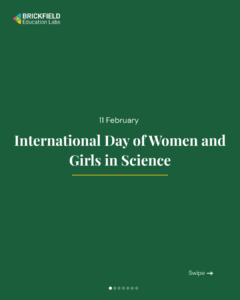Key Accessibility Tips: Multimedia
This blog post is an extract from our GAAD webinar. Here is one of Gavin’s 7 tips for improving accessibility in your Moodle courses.

N.B. Deliver via accessible media player!
Always provide users with controls to stop, pause and replay media.
Closed Captions (CC), Subtitles and Text Transcripts
Platforms such as YouTube have closed captions features, which includes multilingual captions that guide all devices rendering it. This is very important in maintaining accessibility in your content.
Whether manually created or using an AI engine, content should contain captions.
Transcripts should reach beyond audio. Effective transcribing explains what’s going on, supplying a more detailed document.
Something to think about : If covid-19 has taught the world anything about content, it’s that people are constantly required to be online and streaming when they’re at home. Hence, broadband capacity is a factor. Accessibility extends to areas where broadband is sometimes suspect. Therefore, content which is downloadable and will play offline, adds to the accessibility of your information.