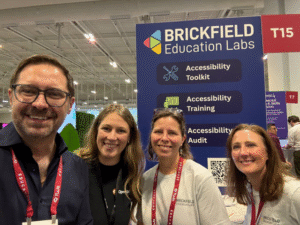This blog post is an extract from our GAAD webinar. It discusses the key accessibility improvements in Moodle 3.9 and Brickfield Education Labs contribution to those changes.

Moodle 3.9 was released in June 2020 and comes with a range of enhancements for Moodle students, teachers and administrators. Moodle 3.9 also sees a big focus on accessibility improvements. Moodle HQ has implemented improved accessibility on key Moodle pages. Brickfield Education Labs collaborated with Moodle to introduce improvements to the Atto text editor to allow easier and more accessible content creation in Moodle.
Moodle 3.9
Moodle HQs aim is to make Moodle inclusive and accessible for all!
Moodle 3.9 has implemented the following:
- An external audit performed against WCAG 2.1
- 20 key Moodle pages audited with automated tools and user journey testing
Including: dashboard, course, forum, quiz, gradebook and calendar pages
- Working towards AA conformance
- Issues addressed for Moodle 3.9 (Epic: MDL-67688)
- Where applicable, fixes were applied across all of Moodle
Brickfield Education Labs contribution to Moodle 3.9
There have been a total of four improvements included so far for the Atto text editor :
Using accessibility compliant tags of :
- <del> instead of <strike> for strikethrough
- <em> instead of <i> for italic
- <strong> instead of <b> for bold
We also ensured that image uploading has improved labelling, with Moodle 3.9 now encouraging prompts when uploading image files to better meet accessibility standards.
The images below display key Moodle 3.9 updates: uploading and image in the Atto text box.

Pictured above: Moodle 3.8 version

Pictured above: Moodle 3.9 updated version