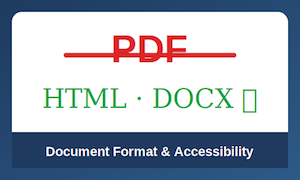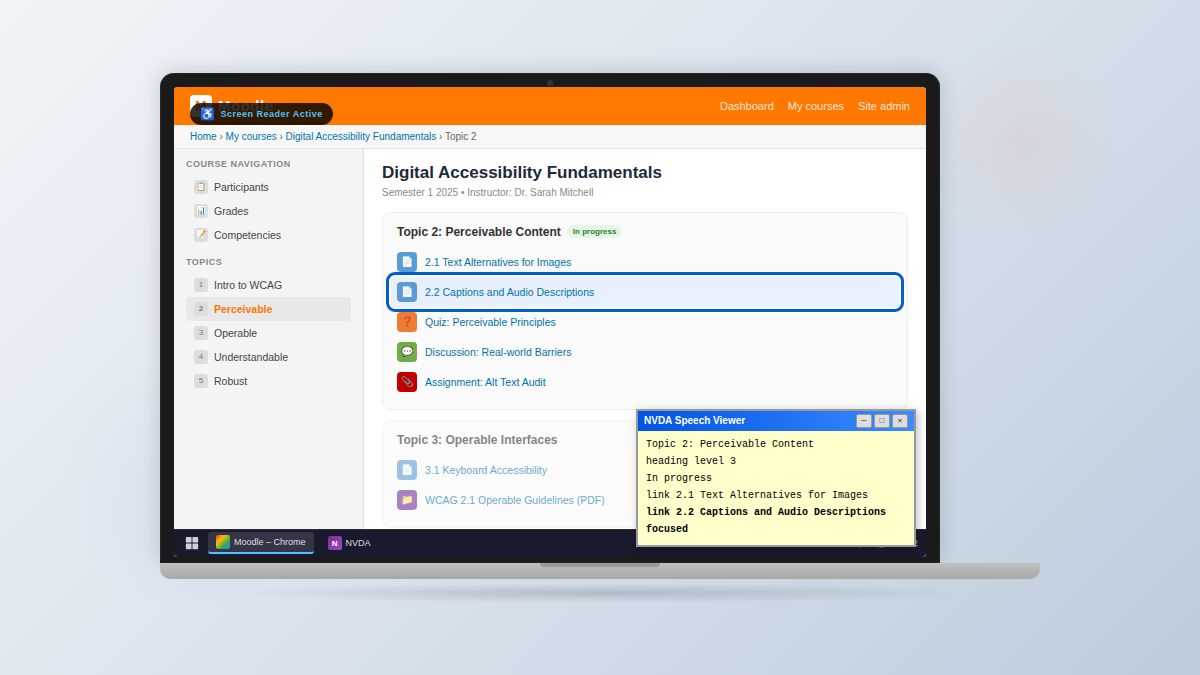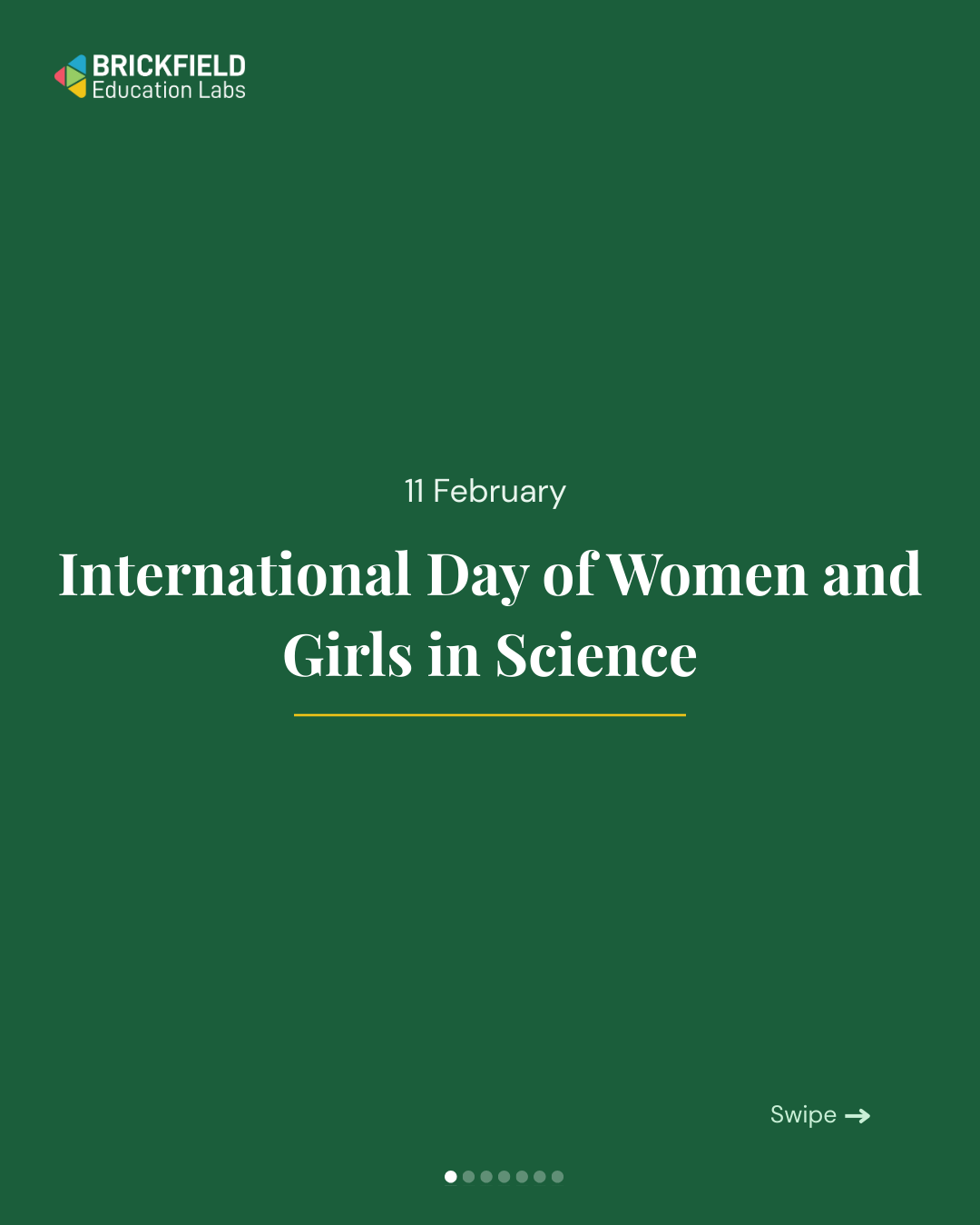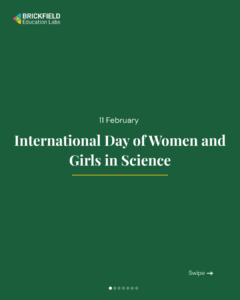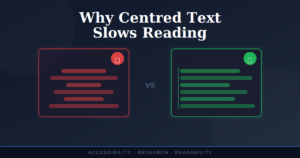Presenting and Sponsoring Moodlemoot Benelux 2022
On Tuesday, March 15th Brickfield Education Labs attended #MootBNL22 (virtually) as a presenter and as a sponsor! In this recap, we talk about sponsoring this year’s moot, and summarise our presentation ‘7 Steps to improving accessibility in your Moodle courses’.

About Moodlemoot Benelux
MoodleMoot Benelux 2022 is the first face-to-face Moodle event organised by Stichting Mnet Benelux, a foundation that fosters knowledge sharing about Moodle in the Netherlands and Flanders.
“This will be the first live MoodleMoot for us.” said Peter Haasdijk, consultant and committee member of the MoodleMoot for Stichting Mnet. “I would like to see the Benelux Moodle community come in large numbers to this unique conference. To experience Moodle, to share knowledge with each other, and to build relationships with other Moodlers, so that everyone really benefits from participating in the event. So, let’s make it a real party: informal and with a lot of interaction!”
MoodleMoot Benelux 2022 provided a space for the Benelux Moodle community to get together and get inspired by good practices and success stories of online learning with Moodle. The three main topics of the conference were: ‘Moodle in practice’, ‘Moodle integrations’ and ‘Development & Management’.
Sponsoring #MootBNL22
Brickfield Education Labs were delighted to sponsor the first ever face-to-face Moot! As Gold sponsors, although we attended virtually, we wanted to o make an in person impact! So, aspart of our sponsorship, we shipped over 100 Brickfield Education Labs coffee mugs to gift to Moodlers attending the conference in person.

Sending our well wishes from Ireland, the team live tweeted and connected with attendees throughout the day on the conference platform, on social media and during our presentation.
Presenting 7 Steps to improving accessibility in your Moodle courses!
During this 30 minute session, Gavin Henrick took participants through the following:
- Understanding of the basics of accessibility,
- Accessibility for web content,
- 7 steps to improving accessibility in your courses
To finish, Gavin shared a quick demonstration of the Brickfield Accessibility Toolkit.
Understanding Accessibility
Gavin began with the quote from Sarah Horton’s book ‘A Web for Everyone’:
“…disability is a conflict between someone’s functional capability and the world we have constructed”.
Using examples of W3C Stories of web users, participants learned how different users require different needs while navigating the web. The stories highlight the effect of accessibility barriers and the broader benefits of accessible websites and courses.

Accessibility for Web Content
Discussing Moodle’s Atto editor, Gavin brought the attendees thought the editors capabilities. Within the editor, teachers can access the following features:
- Text editor (like MS Word)
- Accessibility checker
- Screen reader checker
- Prompts when adding media
- Prompts when adding tables
- Feature rich equation editor (Using Mathjax.org)
The editor has built-in functions that aid accessibility standards – Gavin shared these with the participants.
Gavin’s 7 steps to improve the accessibility of your Moodle courses
The 7 steps to improving accessibility in your Moodle courses can be divided into the following: Images, Layout, Links, Multimedia, Tables, Text and Equations. Gavin then brought the attendees through each of the above. If you would like to see the tips, you can view the 7 blog posts we have for each of the steps.
- Key Accessibility Tips: Equations
- Key Accessibility Tips: Tables
- Key Accessibility Tips: Links
- Key Accessibility Tips: Text
- Key Accessibility Tips: Multimedia
- Key Accessibility Tips: Images
- Key Accessibility Tips: Headings
If you’re interested in improving the accessibility of your LMS, why not open up your own Moodle course and analyse them against these helpful posts!
Lastly, Gavin gave a demonstration of the Brickfield Accessibility Toolkit.
MootBNL22 - Thanks for having us!
Thank you and congratulations to the organisers of Moodlemoot Benelux on hosting their first face-to-face Moodle conference!