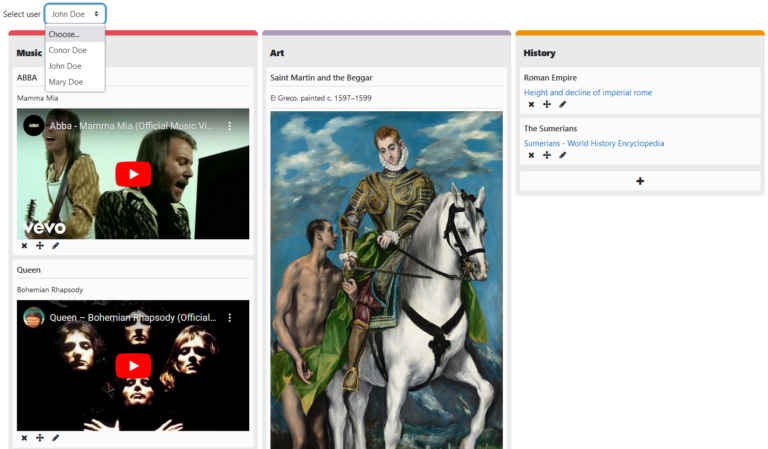UX Bundle for Moodle
Boost the user experience of your learners’ engagement through improved navigation, messaging, and collaboration tools.
These features are available as a Premium Plugin Bundle with yearly subscription.
Quicklinks Navigation
Share links to most essential online resources throughout the institution to save time for your learners.
Deliver a consistent site-wide experience of navigation to key services, through a centralised configurable list.
Provide a customisable navbar quicklinks section for your students, populated by a configured list of institutional links.
Allow your students to easily access their most essential online resources.
Quick Links are completely customisable, and can be edited easily as global settings.
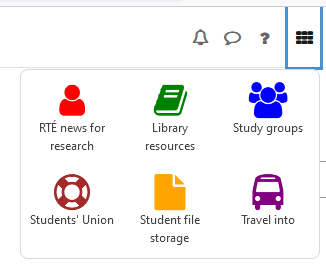
Site Q&A
Support learners through site-wide Question and Answer service.
Build your frequently asked question responses in standard glossaries and make them available through a simple site level search.
Allow your students to easily access responses to their most frequently asked questions.
Provide a customisable nav bar Q&A search section for your students, populated by entries from a configured list of normal glossaries.
The underlying glossaries and entries can be edited and extended as normal, when these FAQs need to expand.
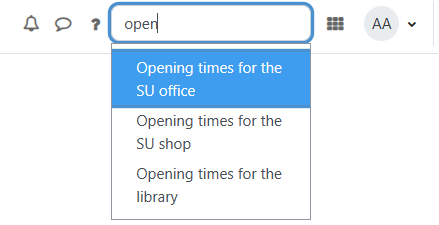
Reading List Export
Help learners take away the list of 3rd party sites and resources that the course shares as XLS or HTML.
Automate the creation of a comprehensive reading list download of all URL resources contained within a course.
Provide an automated, comprehensive, downloadable reading list for your students, compiled from all the URL resources contained within a course.
The reading list, viewable and downloadable, contains the following:
- URL.
- URL name (short description).
- URL description.
- Course section location.
- Any tags assigned.
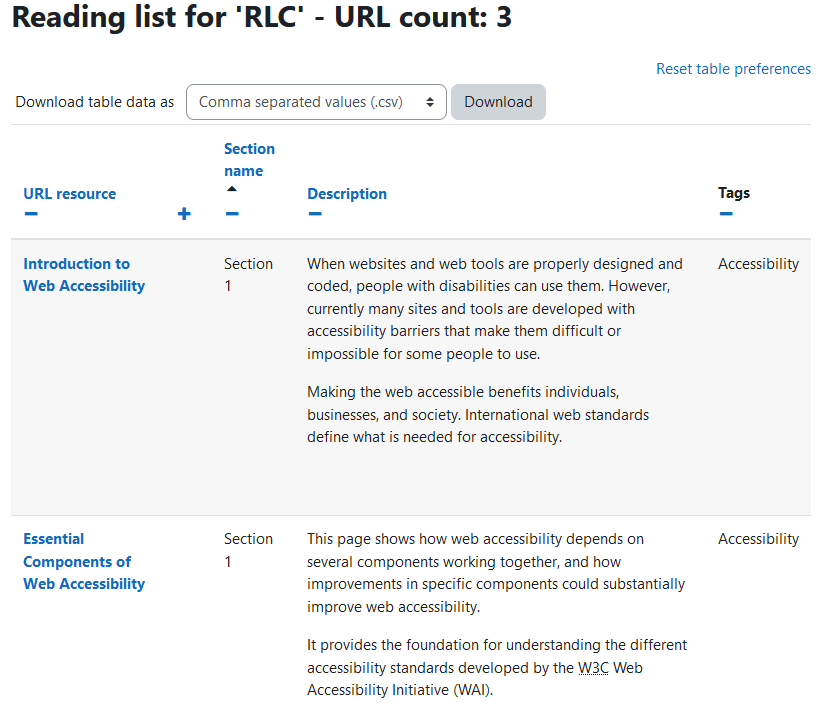
Audience Messages
Communicate with learners within Moodle about their courses, departments and faculties key information and events.
Schedule key messages to inform specific target audiences based on any profile fields for course, and programme level communication.
Show different messages to different audiences on the general dashboard!
Show one or more messages to just First year students, or to just Mathematics students, or any other subset of your student body and to no-one else, using both core and custom profile fields!
Dashboard messages display to users, based on rules matching values within their profiles.
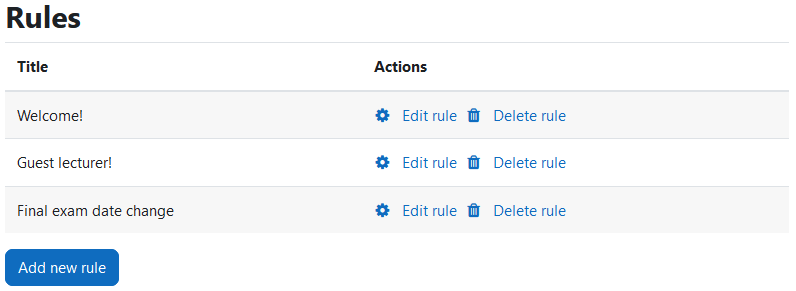
Board Collaborative Notes
Support group collaboration through this Moodle activity Board.
Facilitate exit-tickets, brainstorming, project cycles and many other knowledge sharing activities at course, group, and individual level.
Encourage lively discussions and thought-sharing with Board, a post-it board activity for students!
This is an anonymous collaborative activity, with teacher-editable columns, where students can add their contributions, of text, images, URLs and videos, as a collection of visual posts.
Commenting on posts is enabled by default via capabilities, and rating posts can be enabled or disabled in each board instance’s settings.