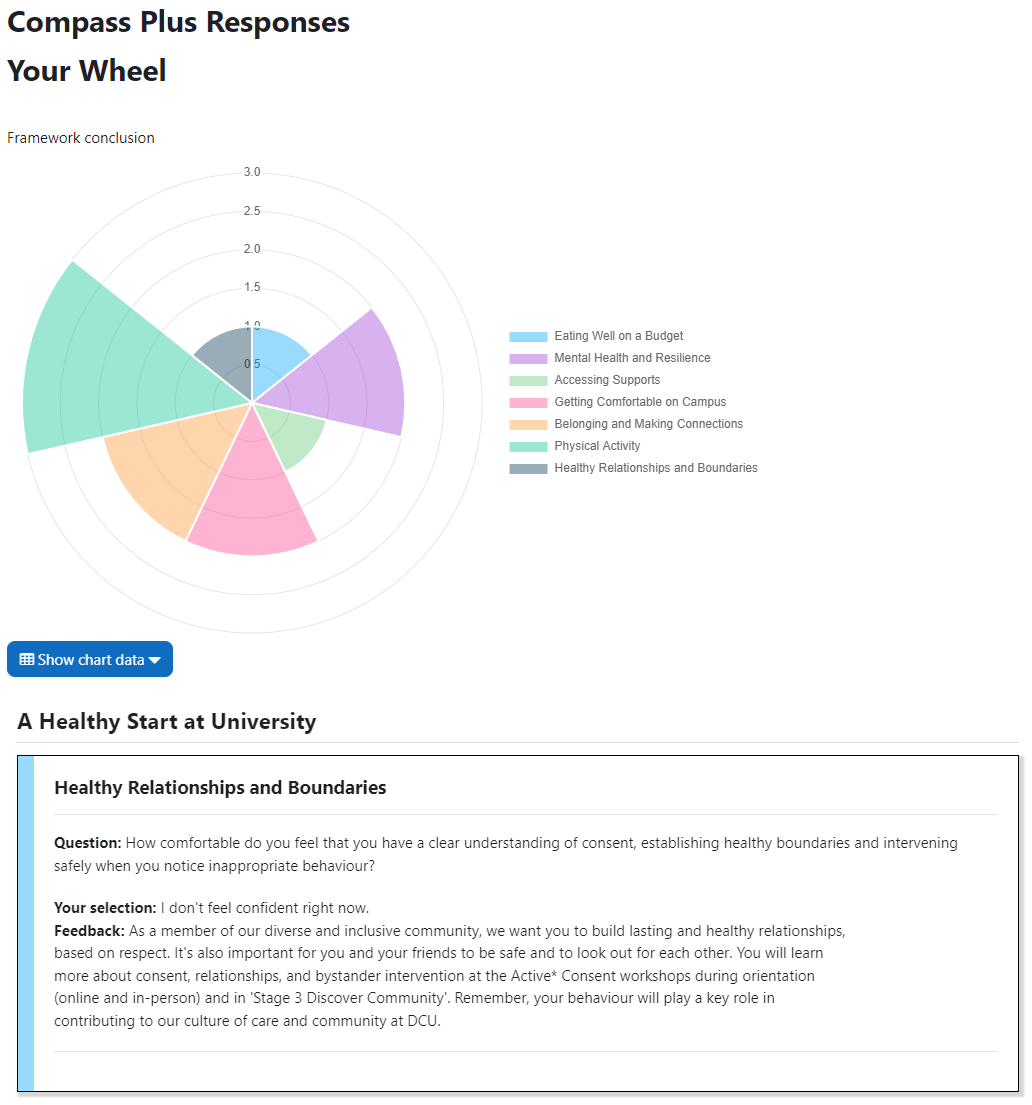Skills Bundle for Moodle
Measure skills and competencies of your learners. Manage feedback with automated framework based self-assessment and reporting.
These features are available as a Premium Plugin Bundle with yearly subscription.
Badge Awarder
Save time and effort viewing and awarding multiple course badges to your students. View a course’s complete badges status with one-click buttons to easily award to students.
Award multiple course badges to your students by using one CSV file upload instead.
You have a clear visual, downloadable, tabular report of a course’s students, the badges they’re awarded, and the date awarded.
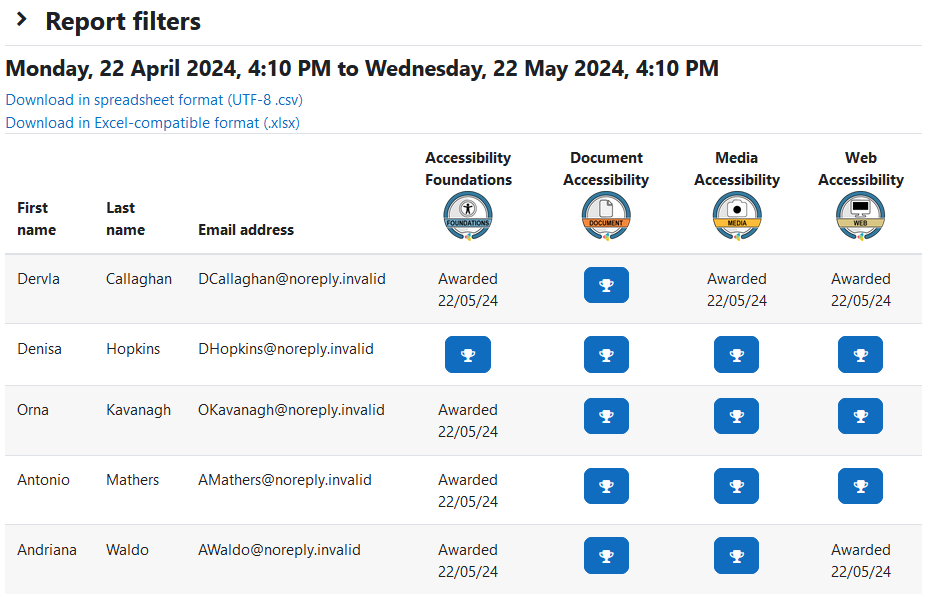
Competency Awarder
Save time and effort viewing and awarding multiple competencies to your students.
View a course’s complete competencies status per student in one page. You have a clear visual, downloadable, tabular report of a course’s students and the competencies they’re awarded.
Then with one-select dropdowns easily award these competencies to students as required. Also, use the students’ tickboxes, and bulk award a competency rank to all selected.
Download a tabular report of a course’s students and the competencies they’re awarded.
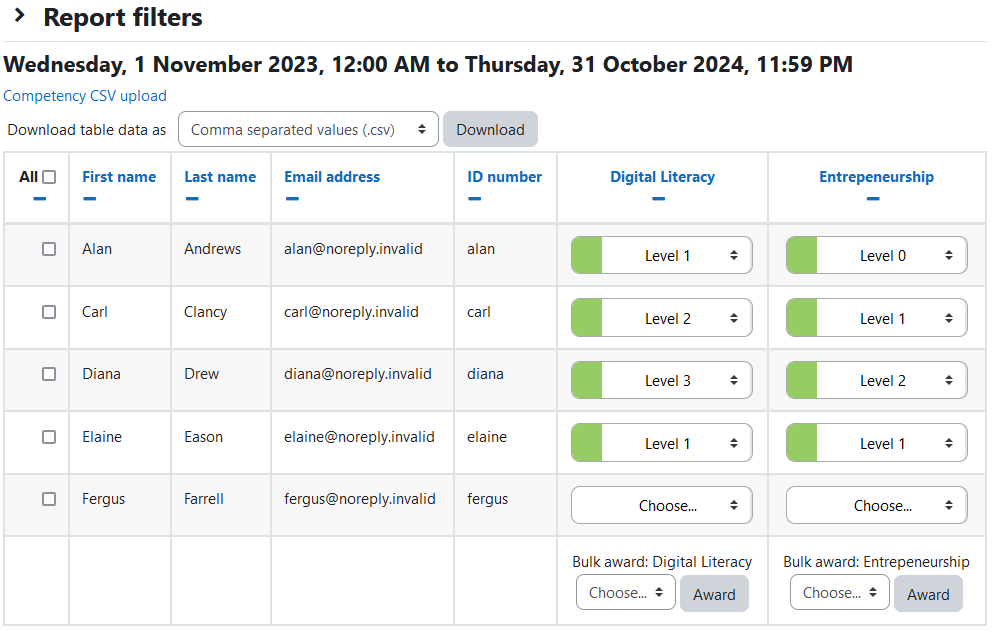
Competency Reporter
View either course-wide or site-wide competency awarded amounts, with the number of students awarded each competency.
View the results in a clear visual, downloadable, filterable, tabular report of each competency and numbers awarded.
Download the results in a CSV or Excel file.
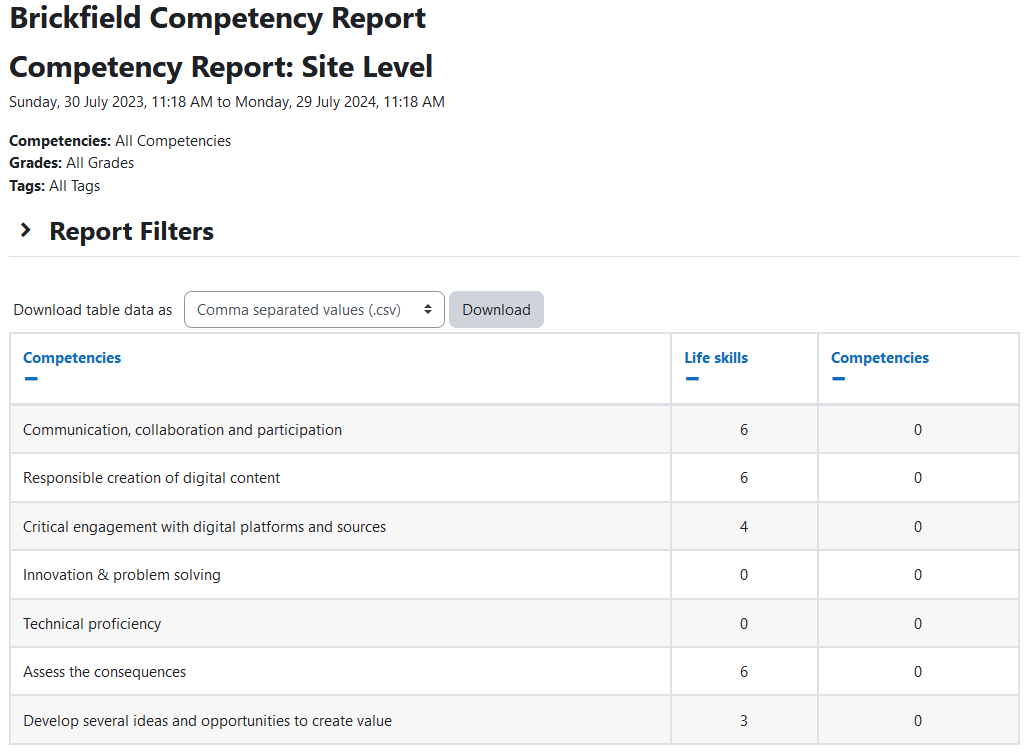
Compass Classic
A multi-stage, self-paced tool to track progression with competencies, designed for student to mentor collaboration typically on work placements and apprenticeships.
Competencies can either be uploaded via CSV file or can be pre-populated with an existing Moodle competency framework.
Report on learners with radar spatial reporting comparing to ratings from mentor, other students and other mentors.
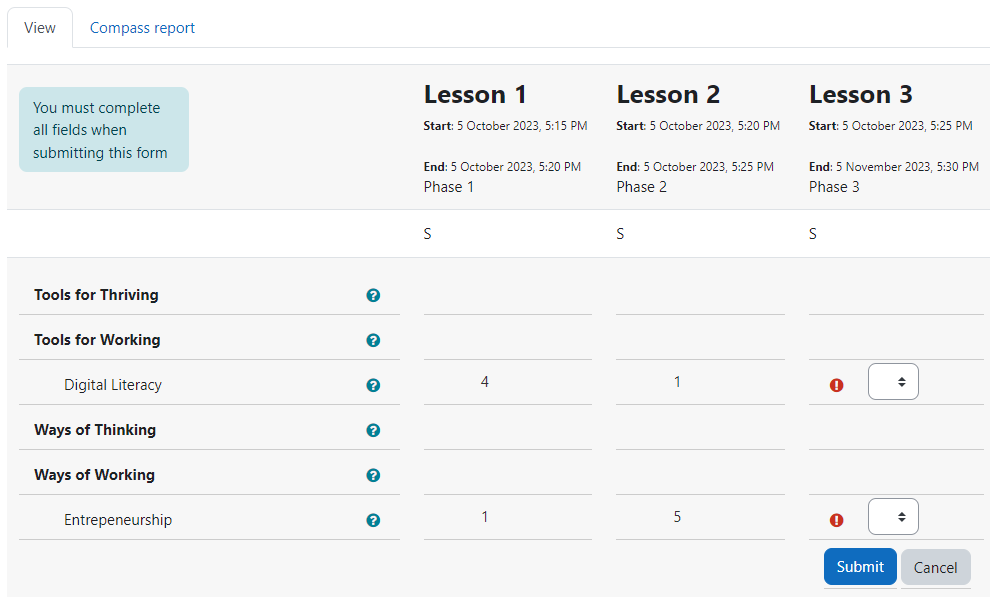
Compass Plus
Use our simple, self-paced tool to track both snapshots and progression with sets of ANY type of competencies, especially non-academic ones such as life skills.
Track extra-curricular competencies and skills including graduate skills and transformative skills, such as leadership.
Learners complete self-assessment of questions with constructive feedback given, at either a question level or skill level.
The questions asked, and constructive feedback given, support students to both improve their skills, and gain encouragement from their progress to date.
Reporting is both tabular and visual, for student, teacher, and manager reviewing.
Alternatively, include this self-assessment competencies tool within an assignment, available as our submission sub-plugin.