Southern Oregon University
Background
Southern Oregon University (SOU) is a public four-year institution located in Ashland, Oregon. We serve approximately 4,000 students in baccalaureate and masters programs. We have been supporting teaching and learning with Moodle as our learning management system since 2011 via the Center for the Advancement of Teaching and Learning (CATL).
Challenges
 The staff at SOU have long been concerned about accessibility, but had been without the means to address these needs in Moodle.
The staff at SOU have long been concerned about accessibility, but had been without the means to address these needs in Moodle.
We adopted Siteimprove to bring our institutional website into compliance with accessibility standards, but we lacked an affordable solution for Moodle. We considered Blackboard’s Ally tool and wanted to adopt it some time ago, but couldn’t arrive at a reasonable price for the service.
As a stopgap measure, we worked with our Disability Resources Center and brought in an accessibility specialist in 2017 who conducted an analysis of a sampling of our courses to identify our greatest needs. At that time, much of the focus was on the need for accessible pdfs, and there was negligible emphasis on any other accessibility factors. That effort didn’t yield much actionable data, and personnel changes in the Disability Resources Center contributed to a pause in getting a real handle on accessibility in Moodle.
We were aware that we were not meeting a portion of our students’ needs, but hadn’t yet discovered a set plan of action.
Solution
During the international Learn Moodle MOOC sponsored by Moodle in 2020, we had the opportunity to experience the free version of Brickfield’s accessibility review tool.
This tool gave us a glimpse of what was possible for Moodle. Later that year, we met Gavin Henrick at a virtual Moodle Moot and saw a demo of the Brickfield Toolkit. Based on our belief that Brickfield’s accessibility review tool could have the impact we were looking for, we introduced it to campus leaders in this presentation describing our unit’s focus on equity, diversity and inclusion (EDI). We then finalised our contract for the tool in May 2022.

Our Moodle site is hosted by OpenLMS, so we were in contact with them early on in our conversations with Brickfield to verify that we wouldn’t have any trouble bringing the Toolkit into our installation. OpenLMS assured us that there would be no problem in implementing the Toolkit and that proved to be the case. The only challenges we encountered in the installation process were related to role permissions that needed some tweaking. OpenLMS has a special “Client Admin” role that is extended to those responsible for overseeing Moodle on their client campuses. Client Admins have limited access to administrative options in their sites and that threw a few glitches initially in the reporting functions for the Toolkit. Close collaboration between OpenLMS and Brickfield Labs soon got us up and fully functional.
We have not encountered any significant problems since we launched the Toolkit and have been very pleased with it.
Hart Wilson, Southern Oregon University.
Academic freedom and classroom autonomy are key values among our faculty, so we designed a campaign to pull instructors in to embrace the Toolkit through collaboration rather than mandating the use of it. Our first step in winning over the hearts and minds of our faculty was inviting some likely candidates to join us in an exploration of the Toolkit over the summer. The Brickfield Team, familiarly known as the “B Team,” was the result.
Outcomes
Twenty-two faculty worked with us over the summer, receiving a modest stipend for their participation. By joining the team, they committed to:
- Using the Toolkit to analyse and repair at least three of their courses.
- Participating in two virtual workshops on using the Toolkit sponsored by CATL.
- Sharing their experiences in the Fall Symposium that CATL organises for faculty.
- Serving as mentors to their colleagues during the formal campus rollout of the Toolkit.
Our work with these Brickfield champions was hugely helpful for many reasons:
- We learned a lot about the tools—the team uncovered a wide range of accessibility errors.
- We learned how to talk about various errors—the team’s questions helped us anticipate where our faculty were going to need the most help.
- We learned what documentation was needed—and could prioritise our efforts accordingly.
In addition to all of that learning, the process of developing a Moodle course to support the B Team and designing their workshops resulted in tremendous benefits for us. We took advantage of Brickfield’s comprehensive training resources to develop instructional materials tailored to our faculty’s needs. As we prepared for our formal rollout in the Fall, we adapted the B Team Moodle course into a dedicated course for all faculty, Access for All.
Perhaps the single greatest benefit from the B Team experience was the work we did in planning the initial workshop. As we talked among ourselves (at the time, CATL was a three person team—our director and two instructional designers), we realised that we couldn’t just say to our faculty, here are a bunch of problems in your courses, go fix them. We needed to provide guidance on the areas that would reduce the greatest accessibility barriers with the least amount of time and effort. As a result, we created this matrix with our impression of potential benefit vs. effort expended for the six types of accessibility problem areas that the Toolkit identifies and then targeted the high impact challenges as our top priority:
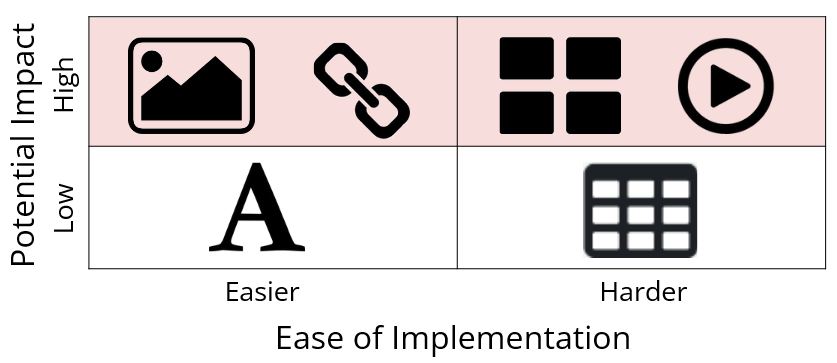
Fixing links and adding alt text to images are easy to do with Brickfield’s wizards and offer the potential to make a significant improvement in course accessibility. The majority of text problems relate to changes caused by the evolution of HTML. Because those text coding errors don’t result in significant barriers to understanding and can be easily corrected with wizards, we rated them as low impact and easy to fix.
Elements that are more challenging to address include layout problems, especially inconsistency in using header tags, missing captions and other media-related needs, and lack of appropriate table coding. These barriers are more difficult to resolve as layout and tables require a certain familiarity with HTML to be resolved and deficits related to media files can be complicated to remedy. As we considered the impact that these factors might have on students using assistive devices, we felt that layout and media problems posed significant barriers to understanding. Tables are not used extensively in our site, so we considered them to be a lower priority in this initial rollout of the Toolkit.
Once we identified our immediate high priority problem areas, we looked at the kinds of errors that the Toolkit identified in each area. From that list, we narrowed down our emphasis to just ten problems that merited immediate attention.
Narrowing down the target and being able to focus the majority of our efforts on these problems that could be corrected with wizards was incredibly helpful in rolling the Toolkit out to faculty.
We would not have developed these priorities or this structure without the B Team’s active involvement.
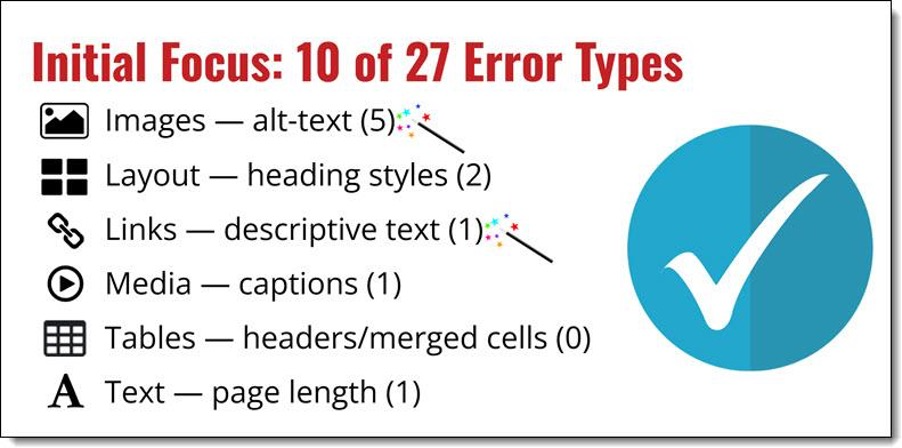
Our plan for the formal rollout in September 2022 included:
- Adding the Brickfield Accessibility + Review block to our course template so that it would be incorporated in every Fall course shell.
- Enrolling all faculty in the Access for All Moodle course.
- Presenting a session with the B-Team at our Fall Symposium.
- Visiting academic division retreats to introduce the Toolkit.
- Making department visits and hosting workshops throughout Fall term and beyond.
What actually happened:
- The Accessibility + Review block was deployed in all course shells created for Fall term (and continues to be incorporated in all new course shells).
- All faculty were enrolled in Access for All.
- The B Team joined us in presenting the Toolkit at the Fall Symposium.
Instead of attending division retreats and visiting departments, we made one department presentation and held a few one-on-one sessions on request.
Other events that were out of our department’s immediate control adversely affected the momentum for rollout adoption.
Going forward
While we were disappointed that we were unable to create any discernible traction in the first year of our Toolkit deployment, there are still definite bright spots:
- The file conversion tool significantly improves accessibility and usefulness for all users, mitigating one of the greatest barriers to accessibility in our Moodle site.
- Faculty are improving their courses on their own.
- The Toolkit continues to evolve with more wizards, making training even easier.
- Training and promotion efforts will continue, with all prepared documentation and the developed Moodle course ready to be deployed.
Need more information?
Are you looking for an Accessibility Audit and Remediation, Content Alternate Formats or Accessibility Training?
Contact us or request a demo to see the full power of the Brickfield Accessibility Toolkit in action.
