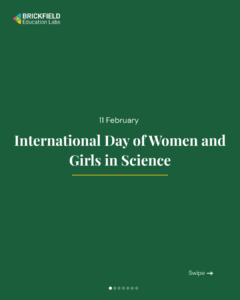Key Accessibility Tips: Tables
This blog post is an extract from our GAAD webinar. Here is one of Gavin’s 7 tips for improving accessibility in your Moodle courses.

- Make sure to use tabular data only. Stop using tables for layout, please!
- Add captions to introduce your table contents, unless the content is very brief and simple.
- Ensure to incorporate row & column headers. Tables are often found with the top row coloured and bold, which is merely a visual effect. Tables need properly tagged row and column headers instead to make them accessible.
- Try to avoid using merged cells. Stop using merged cells to make the content look cool. They disrupt the logical flow of the table cells, related to the rows and columns.
- Also, stay away from nested tables. Nested tables make a website difficult to view for anybody, but particularly for a screen reader.
- Tables without structural markup to differentiate and properly link between header and data cells, create accessibility barriers. Relying on visual cues alone is not sufficient to create an accessible table.