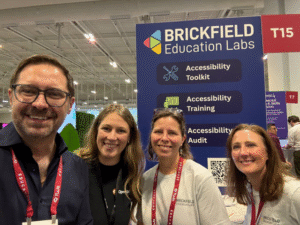Let’s Catch Up - Moodle US’s Lunch and Learn Webinar

Ryan Hazen, Gavin Henrick and Laia Joana Canet met virtually on Zoom Webinar earlier this week! Ryan is an experienced learning technologist with Moodle US, Gavin is the CEO and Co-Founder of Brickfield Education Labs, and Laia is also a learning consultant who has been working with Moodle since 2005. It was a fabulous panel. Below, we have recapped what they discussed!
This session was part of Moodle US Lunch and Learn sessions. If you’re interested in reading the speakers’ bios, you can check out our pre-webinar blog post.
Let’s talk about accessibility
Accessibility is the practice of making websites and content usable by as many people as possible, not only including those with disabilities but creating content to benefit everyone. Accessibility is about ensuring that there are no barriers in place.
“One of the things about accessible content design is that it improves the accessibility of the content for everyone using it.”
Ryan Hazen - Moodle US
Accessibility, Moodle and WCAG
Moodle has an ongoing commitment to ensure the platform is accessible for all. They have achieved their WCAG 2.11 accreditation.
So… What are the Web Content Accessibility Guidelines, usually shortened to WCAG? These are a community created set of guidelines that define the best way to create content that is usable by everybody. So, they break into different areas, and they’ve got specific technical rules. These are published by the Web Accessibility Initiative of the World Wide Web Consortium and are constantly evolving, acting as a benchmark for accessibility guidelines on the web.
As part of Moodle’s commitment towards accessibility, last month Moodle added the Brickfield Accessibility Toolkit as a certified integration. This Certified Integration now provides educators and administrators who create courses and activities in Moodle a way to check the accessibility of those courses. As well as this, Moodle included a taster version of the Brickfield Accessibility Toolkit into Moodle core.
The Brickfield Accessibility Toolkit is supported on Moodle 3.9 and above. We have more details of our Toolkit and the various subscription options available on our website!
“Accessibility is a journey, as long as tomorrow is better than today - you’re going in the right direction!”
Gavin Henrick - Brickfield Education Labs
Laia’s Recommendations for Building Accessible Courses
In creating an accessible course there are two stages. The first one is having a course design that is inclusive and accessible for all. Make sure that your course design doesn’t create barriers for your students. The second stage is to create content that is accessible to everyone.
"There are many types of disabilities, and some of them are invisible to us. We don't know if a person has a specific disability or not. So it's important to design our courses with accessibility in mind from the beginning..."
Laia Canet - Brickfield Education Labs
Here are Laia’s top tips:
- Follow the Universal Design for Learning Guidelines when designing your courses.
- Implement heading structures, adhere to hierarchical headings (H1, h2, h3).
- Use the list tools to create lists in text, instead of using an asterisk or a dash.
- Avoid using colours alone for meaning.
- Ensure good colour contrast for text.
- Ensure you have good link descriptions – that don’t open in a new window!
- Links should describe where they are going. Avoid using “click here” links.
- Add captions to videos/meetings – double-check these as often automatic captions misinterpret words and phrases!
Laia emphasised the need to create accessibility literacy. The future content creators are the learners, so ensuring they also learn how to create accessible content is vital. It is important that learners, as well as teachers, are taught how to use Moodle’s tools in the correct and accessible way. This is not only a matter for teachers but also for learners too.
Your questions!
With over 600 registrations, we were delighted with your interest in accessibility, and thank you for submitting your questions. As Gavin mentioned during the webinar, we will address any unanswered questions in this blog post. Here are the answers!
Is GUI (user-friendliness) an important factor that directly correlates with accessibility?
Answer: A simple and comprehensive GUI is important for accessibility, but it’s not only a matter of design. Apart from technical accessibility, consistency is very important in course layout – students should not have to guess where things are in different courses.
What is the approximate cost?
The Brickfield Accessibility Toolkit is priced on banded FTE, there are some variables on pricing depending on need – Premium,. Enterprise, Level of Support, Training and any customisation that may be requested. For a formal quote – please contact our support account mailto:support@brickfield.ie
How is Neurodiversity being defined for this chart?
Ryan answered this in the recording.
Ryan: “And I would define neurodiversity, generally, as the acknowledgement that folks have different ways of interacting and acquiring information and interacting with one another. So, whereas it’s not specifically restricted to disabilities, I think it’s really important to make that acknowledgement that neurodiversity exists.
Sure, in folks that have that are on the autism spectrum for folks that have dyslexia, but also for folks that don’t have any diagnosed disability at all just have a that are better at in taking information in one way or another. So I. There’s a much better different definition out there for neurodiversity but I that’s, that’s a quick explanation that I have for what you know what Google is going to call neurodiversity.”
What recommendations do you have that instead of using Click Here, then link the content, How do you make the page look “”pretty””without the long web address that they need to go there?
The link should be part of the content or, at least, describe the content where the link is going to. For example, instead of using ‘Click here’ for the link to read some blog posts, you could use the words check our latest posts instead. It is an action and tells the user what they expect where they are going.
I’m an Instructional Designer and we try to educate faculty to be proactive with accessibility but we see many legacy courses that need a lot of work. How do you recommend running accessibility checks on Moodle Resources and Activities (or for a full course)? We use Ally for documents but it is limited.,
(This answer can be found in the recording above.)
It’s important that teachers create accessible documents. If they don’t have the knowledge, it’s better to create simple contents within Moodle and then check them with our Accessibility Toolkit. With our document conversion tool, users can convert them to multiple options including audio, Braille, ePub, Mobi, Daisy…
Is Moodle doing anything to encourage or require plugin developers to meet accessibility guidelines? There are some great plugins but not all are accessible.
Moodle has excellent documentation on docs.moodle.org for developers explaining how to do create accessible interfaces.
Our teachers create videos for students. Do you recommend any products that create subtitles for videos? We are looking for free products…,
(This answer can be found in the recording above.)
Unfortunately, there are no free products that create high quality automatic subtitles. In good products, it has a cost per minute to do audio conversions to text. Some universities have students to help with creating subtitles.
In case you use free tools like YouTube, don’t forget to check them as they are not very accurate.
What level of WCAG 2.1 compliance is Moodle 3.10?
(This answer can be found in the recording above.)
In November 2020, Moodle received WCAG 2.1 Level AA accreditation for 3.9 and 3.10. Moodle will undergo an annual audit and re-accreditation process. In June 2021, the Moodle app received WCAG 2.1 Level AA accreditation.
Is this new feature free?
The Premium and Enterprise version demoed have an annual subscription based on bands of Full Time Equivalent student/learner numbers. If you need more information, don’t hesitate to contact us or book a demo.
Does the bulk fix tools reach into moodle resources like the Page resources?
Yes, the bulk fix tools reach the core Moodle resources. We can include more third party plugins to check and fix content based on client requirements.
The accessibility file converter: what file extensions do those get converted to?
Amongst the alternate files available are:
● A range of text formats such as Word, TXT and HTML
● MP3 Audio files with various speeds
● E-Books including Kindle and EPub formats
● Digital Braille files
Will the Brickfield accessibility checker be integrated in 3.11 or is it an add on?
Brickfield Accessibility Toolkit starter version is included in core Moodle 3.11. This is a subset of our Find pillar. For all the Fix and Futureproof features you would need to get a yearly subscription for our Premium or Enterprise versions. These subscriptions are available to Moodle 3.9, 3.10 and 3.11.
If you could ‘chunk’ teaching accessibility to faculty into three modules, what would be your three categories? to help them level up progressively?
We offer four Moodle courses on accessibility on Accessibility foundations, Web accessibility, Media accessibility and Document accessibility. We believe that accessibility is a journey that the institution and the staff go on.
What is it all about the ABC learning?
ABC Learning Design is a method to help teachers to programme and redesign their modules. Accessibility is not at the core of this method, although some institutions (for example DCU) have adapted it to include UDL prompts to raise awareness of UDL practices.
Does Moodle have any automated answer checking options and auto feedback options to students.. I mean an AI integrated option?
There are some activities like quizzes that provide specific feedback from the teacher. But Moodle itself has no AI integrated option in core.
Do you have an online demonstration platform so we can test your plugin before purchasing?
Yes! You can contact our sales team and arrange a free demo and chat about the product and your needs before purchasing – just fill out this form.
Do you view this as a competitor to ALLY? How would you compare the two?
Our product has a different focus to ALLY. We invite you to book a demo, so you can first hand see the differences.
The accessibility toolkit looks awesome. However…. I’m not seeing a price anywhere on your website, and I don’t think you mentioned it last session. Should I be worried?
The Brickfield Accessibility Toolkit is priced on banded FTE, there are some variables on pricing depending on need – Premium, Enterprise, Level of Support, Training and any customisation that may be requested. For a formal quote – please contact our support account mailto:support@brickfield.ie
Does the toolkit only recognize resources that are physically located in the course or would it also read links to external files?
Yes, the toolkit only checks the content created in Moodle.