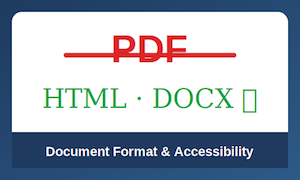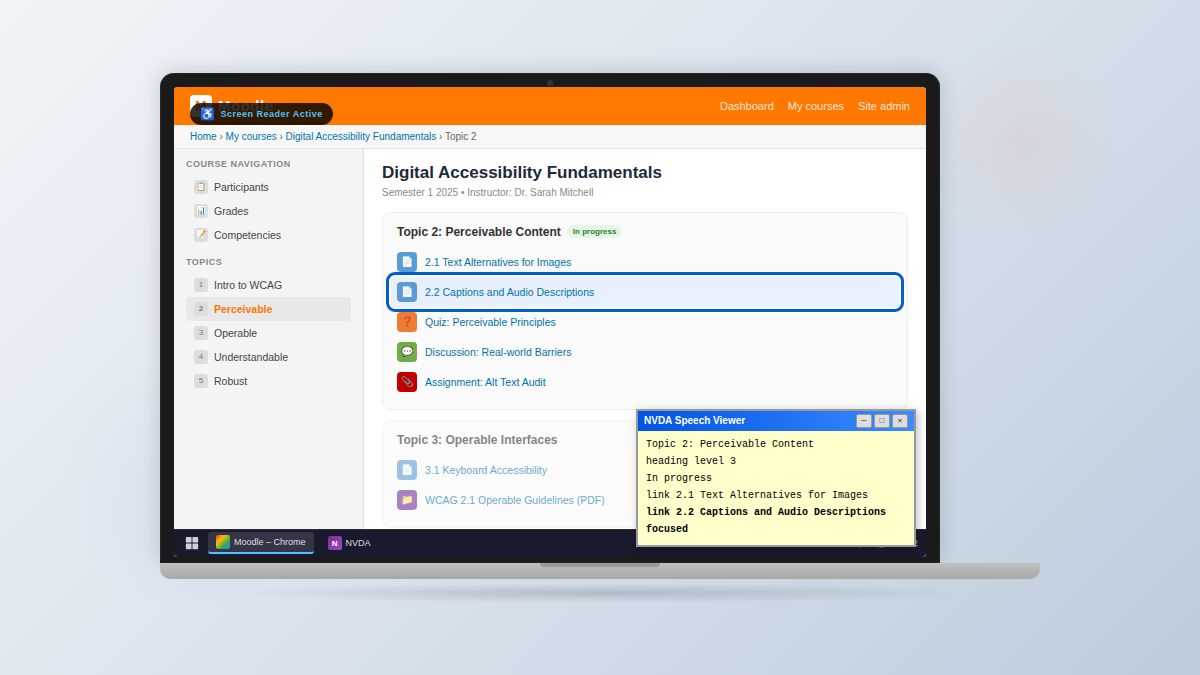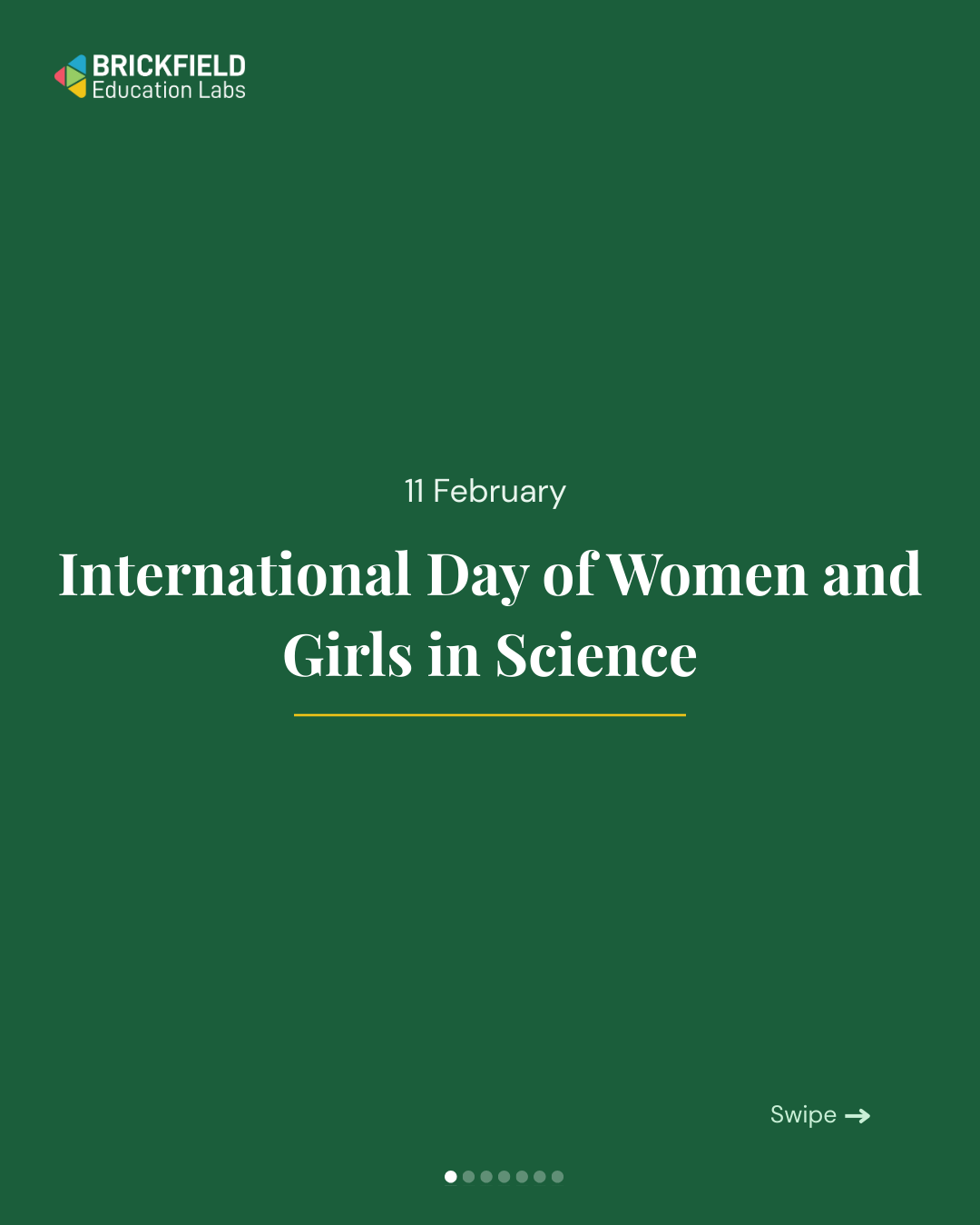SCULPT Accessibility Awareness Building with Helen Wilson

SCULPT for Accessibility emerged from research that explored digital literacy and digital accessibility. This presentation will take you through the journey of how SCULPT was developed, embedded as part of their mandatory learning expectation for all new starters and existing staff, and their plans for the next steps.
About the Speaker
Helen Wilson is a Digital Designer and SCULPT lead at Worcestershire County Council. Before her time at the WCC, she spent 14 years working in online learning and teaching in FE. She has taken part in many JISC projects around digital literacies. That has inspired many of her ideas.
At Worcestershire County Council, they aim to be a digitally inclusive council. Part of that is educating their workforce to be digitally accessible. They have developed SCULPT for Accessibility as a workforce approach to lay the foundations of accessibility awareness and the basic skills to produce accessible content.
The Session
- An introduction to SCULPT
- The journey so far
- Next Steps and educational partnership
- How you can help champion SCULPT
What is SCULPT for Accessibility?
SCULPT is a simple guidance framework for underpinning accessibility awareness. The building blocks and the basic foundations of easy to apply knowledge and skills.
People in the community:
- Impaired vision or blind
- Motor difficulties
- Cognitive impairments or learning disabilities
- Deafness or impaired hearing
- At least 1 in 5 people in the UK have a long term illness, impairment or disability. Many more have a temporary disability or situation.
- English as a second language
As accessibility and inclusion comes to the fore, new regulations have come in regarding web accessibility. These regulations are set by The Public Sector Bodies (Websites and Mobile Applications) (No. 2) Accessibility Regulations 2018. Commenting on these regulations, Helen says everyone should have easy access, read and understand all of the digital content we create, upload or send in an email.

Sandy Bannister
Next, Helen introduced us to the story of Sandy Bannister. In Helen’s words, that is where the SCULPT journey began. First met in 2017, Helen said Sandy is “very much the inspiration that inspired SCULPT. Sandy is blind and uses a screen reader. On this day, Helen was assisting Sandy with a document which she could not navigate. Helen realised Sandy couldn’t read it because of the way it was made. This emphasised the importance of creating accessible content.
The Basics
These, Helen found, are the basics that everyone should expect, not just on the web.
- Can I easily navigate or tab through the content?
- Can it be read easily in all situations, black and white printer, is it labelled?
- Are images a challenge? or do they hide information?
- Can I easily find and use links again?
- Does it make sense? When content is written poorly, it is more challenging and twice as complex to understand
- Can I easily tab through information or data, even though it’s across several pages?
Getting to know your Workforce
Helen said “Accessibility is daunting. Then the world turned upside down in March last year when Covid came along.” Understanding accessibility is the beginning of the journey towards a more accessible future. In a “know your workforce challenge’, the team at Worcestershire County Council asked their colleagues the following questions:
- What does digital accessibility mean?
- What do you need to do to make a document accessible?
- What is your role in creating accessible content?
The initial aim of the workshop was to find out how the workers understood access and accessibility. But the true value of the workshop was when they explained the meaning of accessibility. The answers included the following:
- It’s a tech thing: the IT or web team do it
- Google search results reinforced the assumption its complex and an IT thing
- Its very complex and time consuming (5- 10 hours example, and I don’t have time for that)
- It’s not my responsibility, and all my documents look fine, I use 11pt text anyway
- I know how to use MS word… Accessibility was not in my recent training or learning
- The word ‘Accessibility’ did not make people connect or engage (opposite)
After the exercise, Helen and her colleagues concluded: ‘Accessibility was not accessible’ – They said even they had to explain it…
Helen then spoke about the responsibility of the teacher to be digitally inclusive and know how to do it. She remarked they need guidance that is simple, easy to follow, and achievable. However, it’s technical and doesn’t make sense. Helen commented
“They need some basic skills to understand and recognise what accessibility checkers are telling them. They desperately need workforce guidance, support and skills development. They need a starting point, workforce leadership, and steer.”
The basics are SCULPT. SCULPT has been designed to give people the guidance they need as a starting point.
Assumptions, Barriers and Challenges
Helen told us that at first, people did not connect. And these brought along some challenges for Helen and her team to consider.
- Identity to connect with…. can we/should we reframe ‘accessibility’?
- Are we trying to sell the unsellable?
- Back to my graphic design roots, strip it to its simplest visual form
- Logo, brand, posters in the office, product marketing
- Communications campaign, a strategy with a brand and senior voices
- Simple, non-complex, not time-consuming support, simple bookmarks
Adapting…
Helen and her team were proud to create a SCULPT infographic. Initially, they came up with a poster to put in every room, for people to connect with. And then COVID-19 happened – nobody was in the office. So they had to rethink and adapt…
So from the poster, they then created a guide and built a website too! They assigned a dedicated internet area with quick guidance, leadership and communications. It was also regularly mentioned in their “x mail”, which goes out to all staff. After this, It became a mandatory training module at Worcestershire County Council, alongside things like Health and Safety, GDPR, and equality and diversity. They created a Yammer group where people could ask questions. After a while, other’s starting answering people’s questions. Helen shared that she started receiving emails from people asking “can you please help me SCULPT my document”.
What has SCULPT taught them?
Digital accessibility is not just web regulations, it’s a whole organisational culture. These were some of the important insights and lessons learned during the SCULPT journey!
- Accessibility touches everything! Socitm accessibility maturity questionnaire
- Know why you need to do it and the difference it can make
- It is equality and diversity and needs to be part of the digital strategy
- Digital transformation and compliance means making a digital workforce your priority
- Underpinning knowledge and skills for all teachers/staff. It is everyone’s responsibility (not just those who upload to the web)
- The need for research, workshops, feedback and support
- The need for good relationships, leadership, responsibility and the training team
- We are still learning and have a long way to go
The Wider Journey of SCULPT
Helen and her team achieved a lot of praise and recognition for their creation and development of SCULPT for accessibility. The broader journey of SCULPT included:
- Presenting at Cross-Government Meet-up, JISC Digifest, Share Digital and GOV.UK
- Others using SCULPT to underpin basic digital accessibility skills
- Mandatory e-learning in place and being re-developed for wider sharing
- Recognised in the top 20 lists of Councils in the UK for website accessibility
- Since 1st April 2021, 2,372 people have completed the training (50% of our workforce so far)
- Finalist in the Ability Net (Tech4Good) Awards Workplace inclusion category
- A local college supporting them to develop SCULPT
Accessibility is a journey. Helen admitted that still, there is lots of work to do to become a digitally inclusive council.
Learning and practising SCULPT
It is important to share practice and share SCULPT. If you are interested in learning and sharing SCULPT. Helen and here team are currently developing a SCULPT resource pack which comprises of:
- an introduction video
- six videos, one for each letter of SCULPT
- a varied question bank for assessment based on the content
- The SCULPT website for resources, support and case studies
Championing SCULPT for accessibility
So, what can you do to champion SCULPT? You can start with the following:
- Can our SCULPT journey help you?
- Please use our acronym and the graphics
- Feedback to help us develop SCULPT for you
- Tell us your SCULPT Case studies
- Build up your SCULPT Champions
- Make SCULPT as part of ‘the norm’
- And remember digital accessibility touches everything!