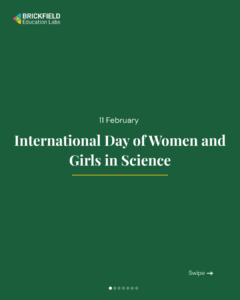Key Accessibility Tips: Headings
This blog post is an extract from our GAAD webinar. Here is one of Gavin’s 7 tips for improving accessibility in your Moodle courses.

Headings and subheadings distinguish and summarise the main points which can greatly impact the effectiveness of your content. Think of headings as conceptual signposting or waymarks, without which people with short-term memory issues or concentration difficulties or using assistive technology can struggle.
Headings are essential for long content!
Headings also provide hierarchy within sections and sub-sections. It is important to use the correct sequential ordering, i.e. don’t skip going from H3 to H5.
When using headings, create a clear structure to your information by some of the following methods:
- Importance
- Chronological
- Alphabetical.
Important tip for Moodle users:
If you are using a theme and your available headings aren’t styled in a way you would like them, fix it in ‘theme’ rather than having subsequent users struggling to alter the information afterwards. This can often be done in the CSS customisation settings.